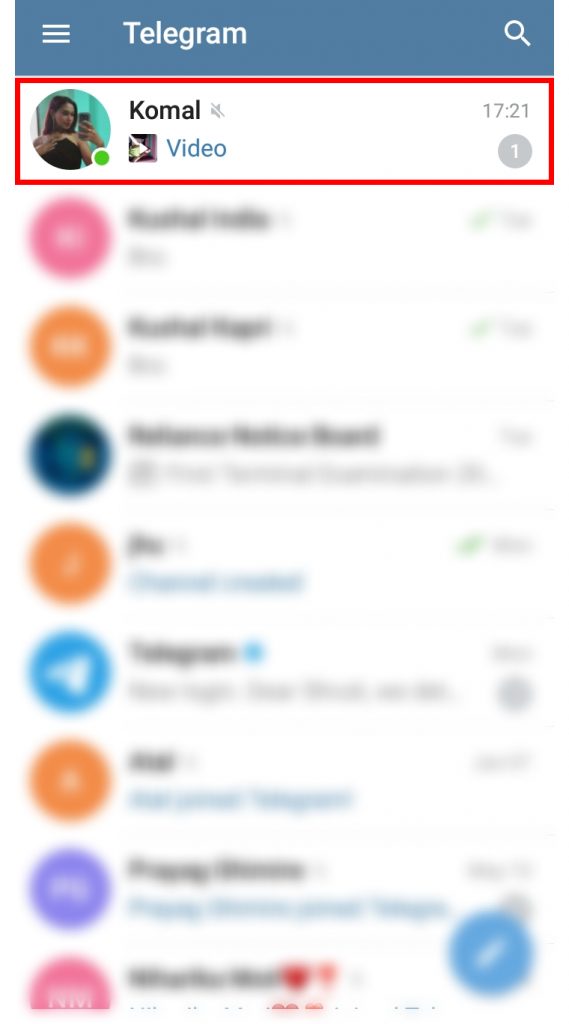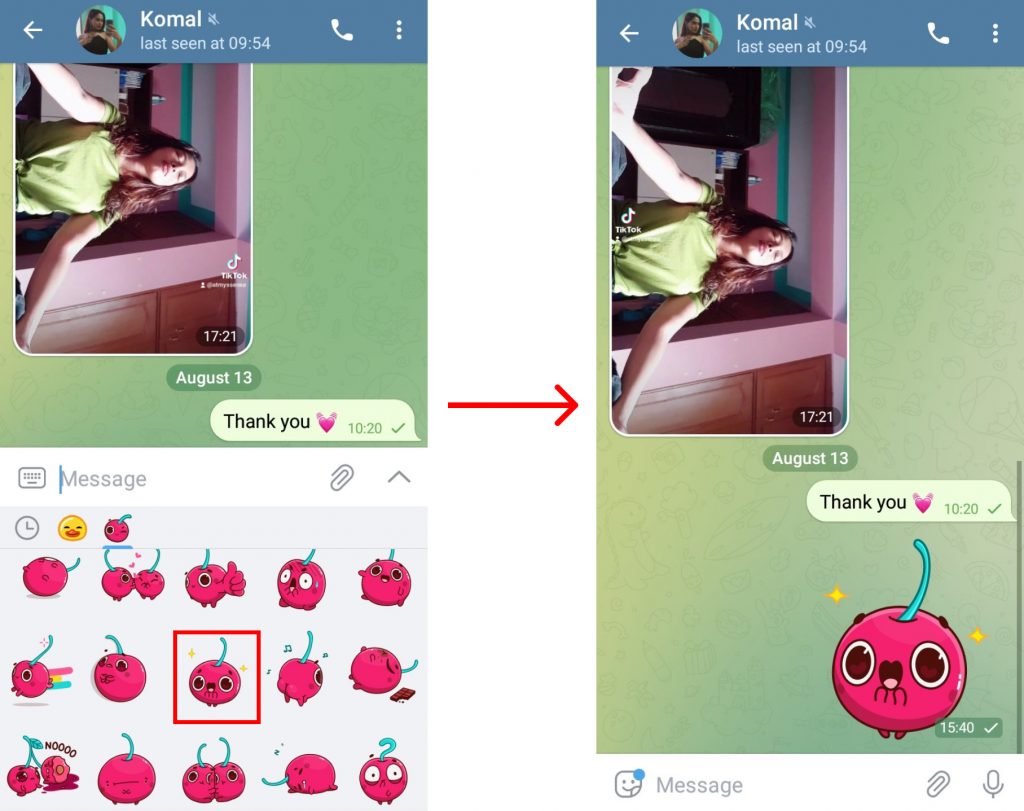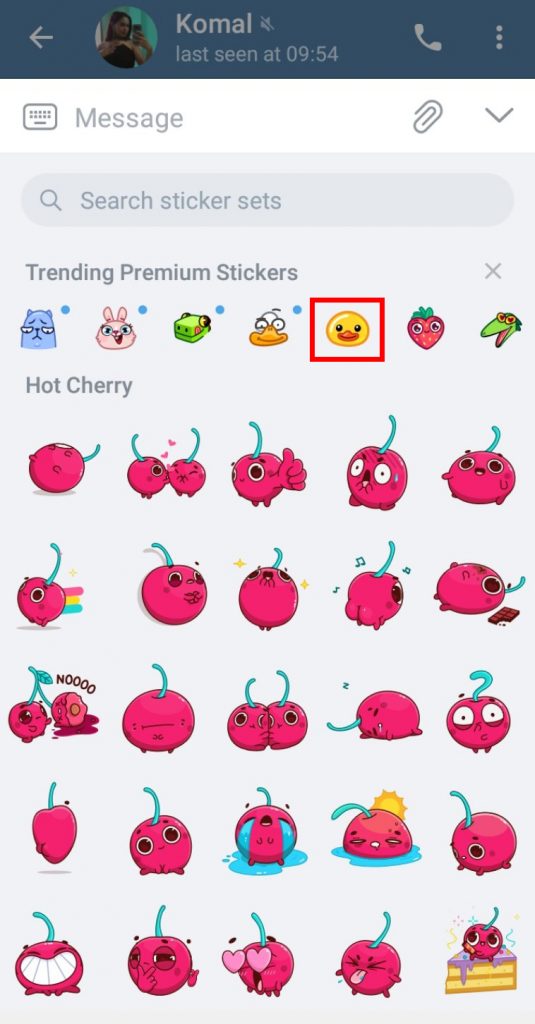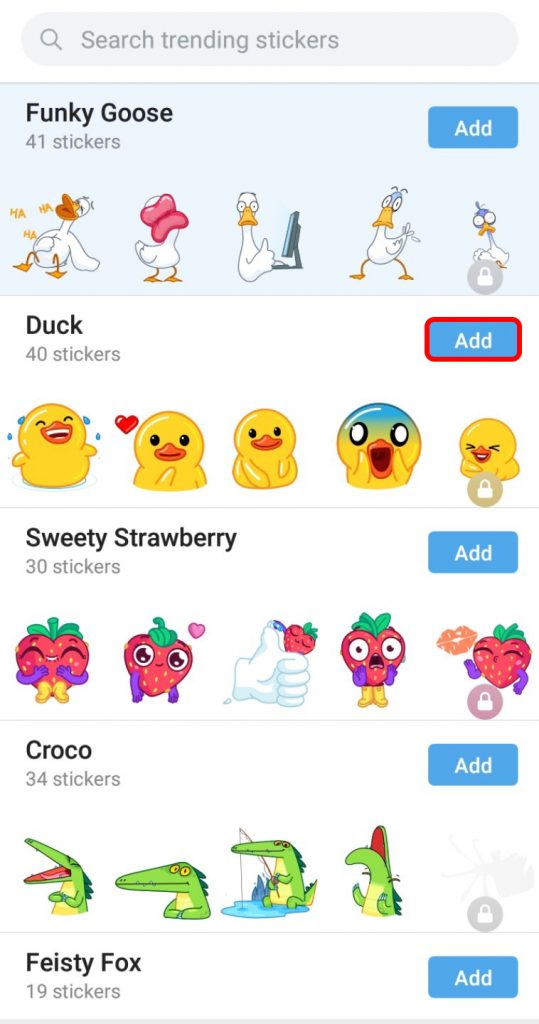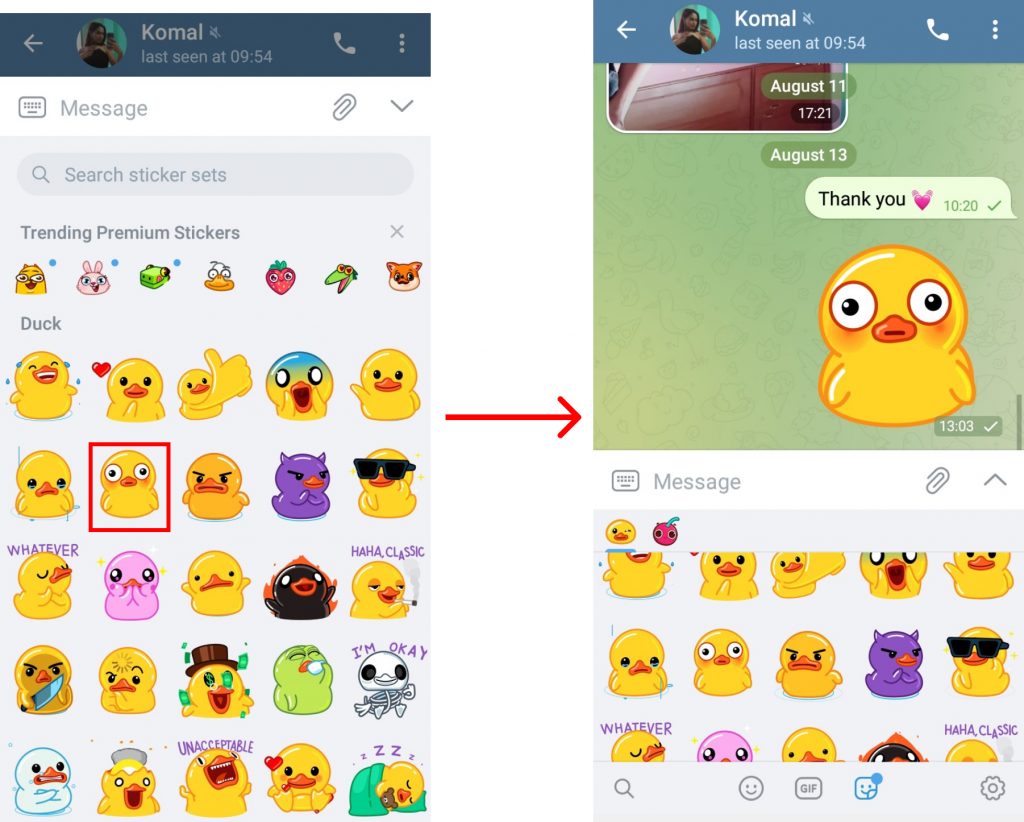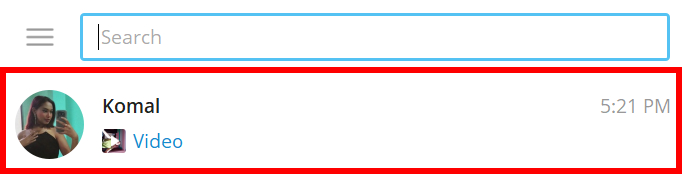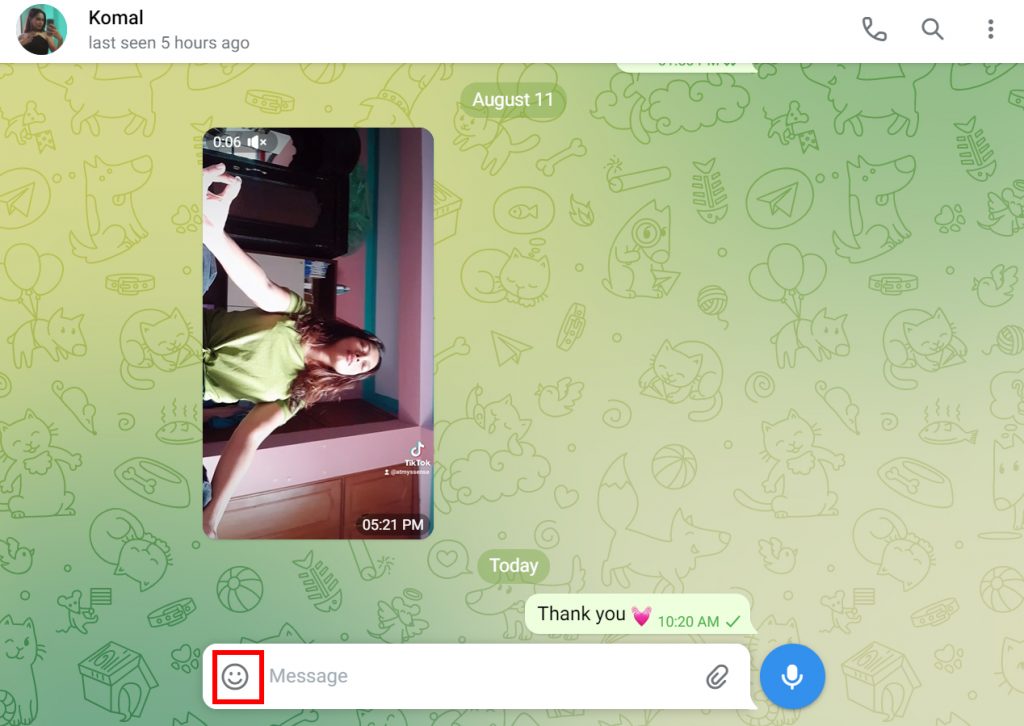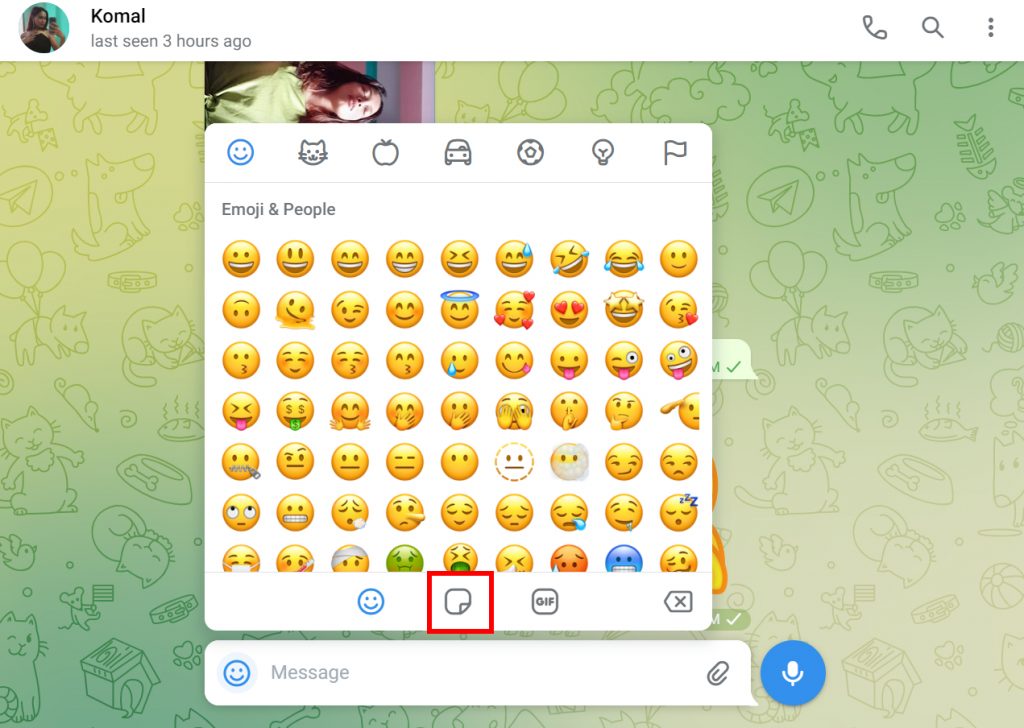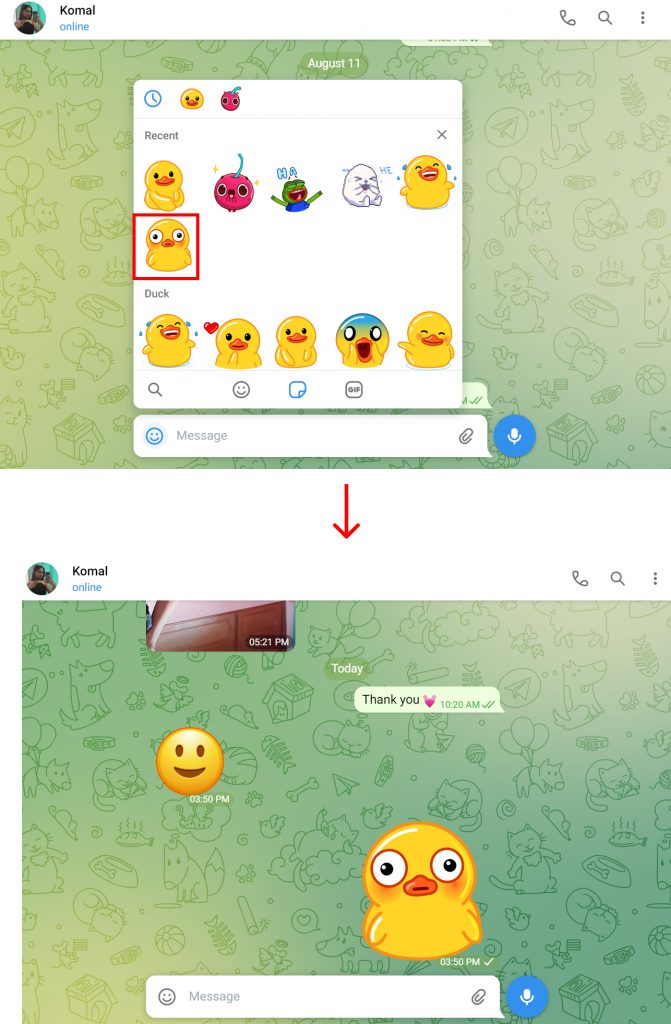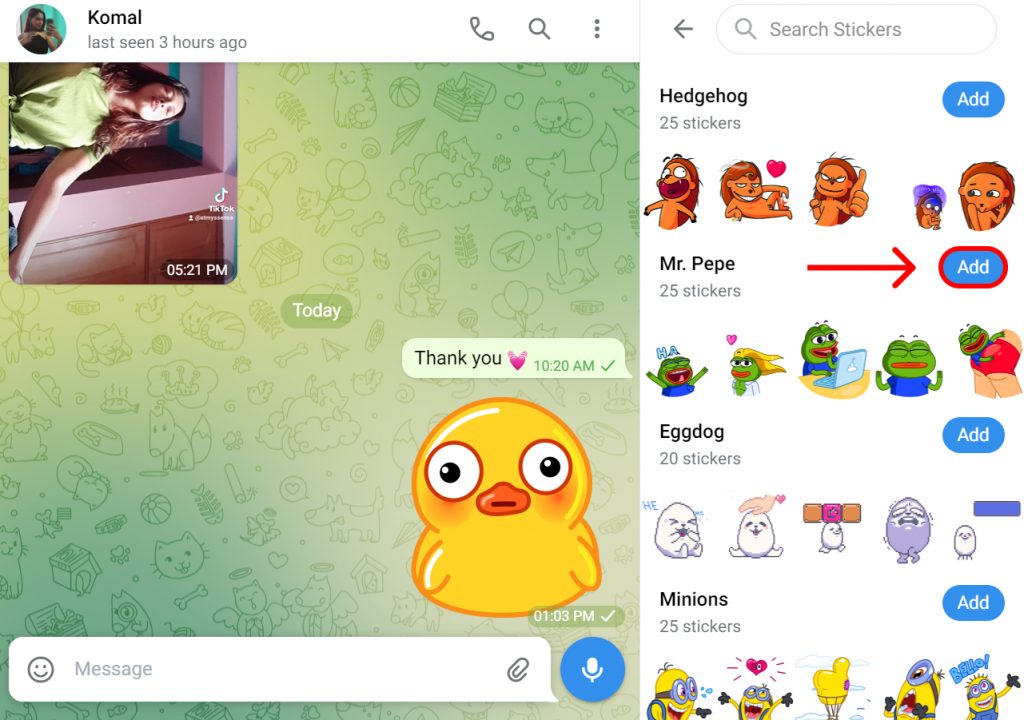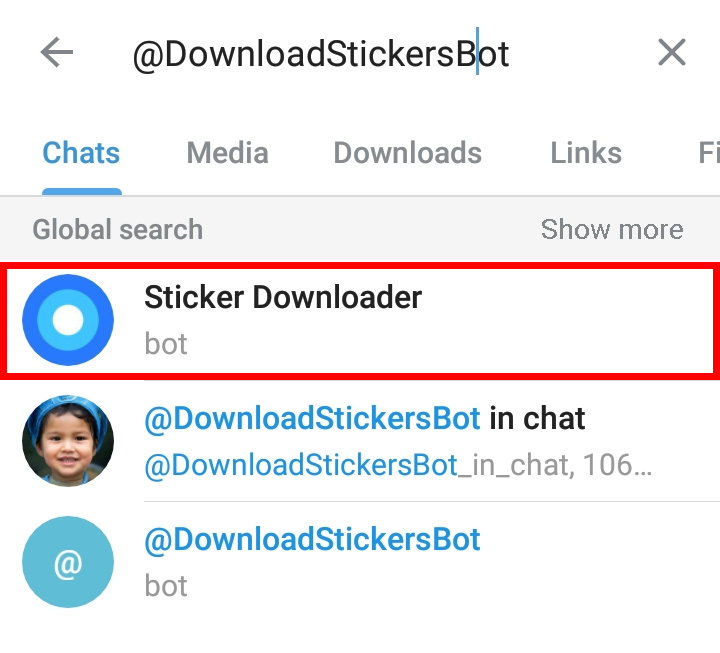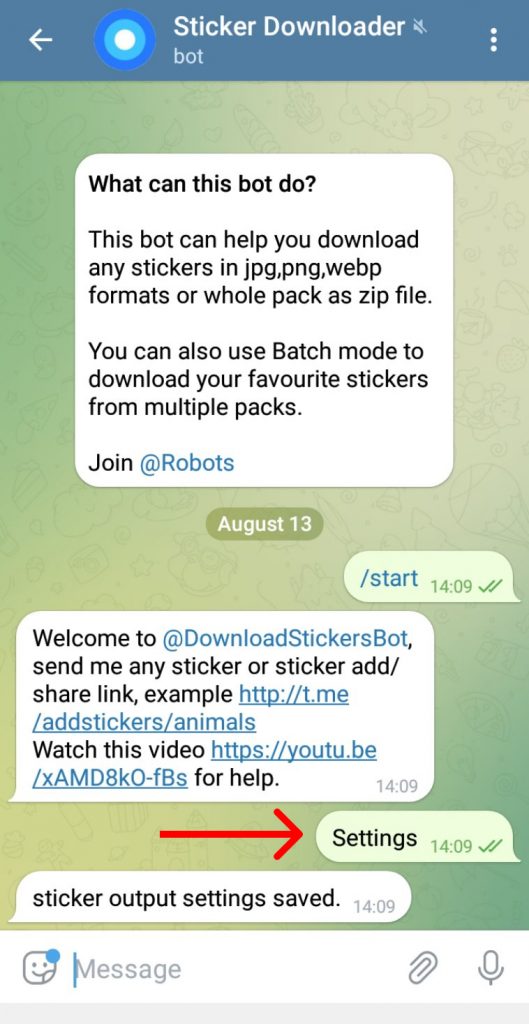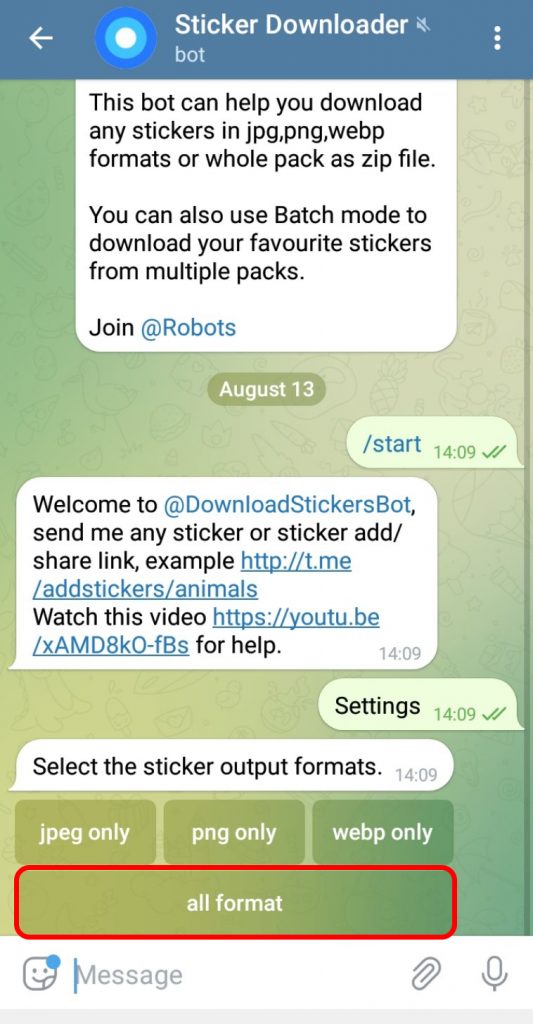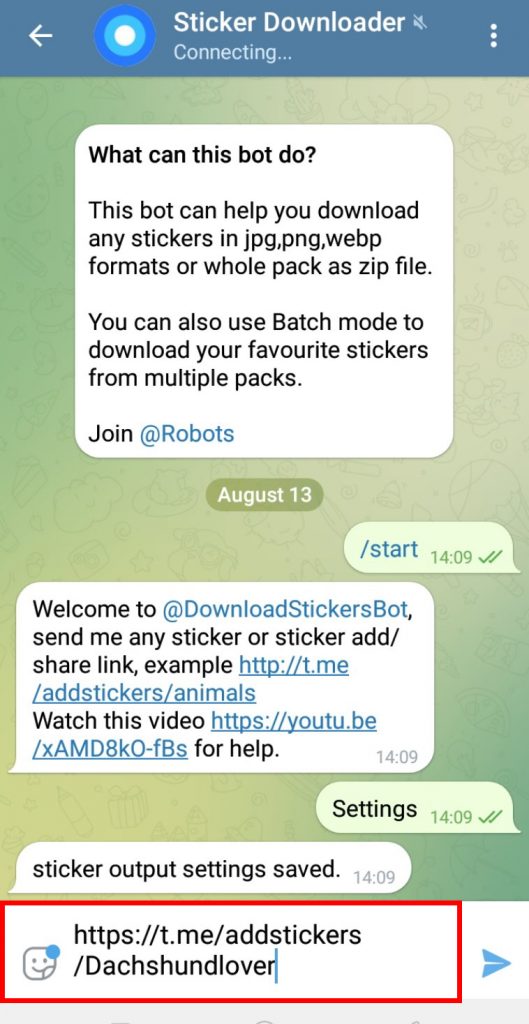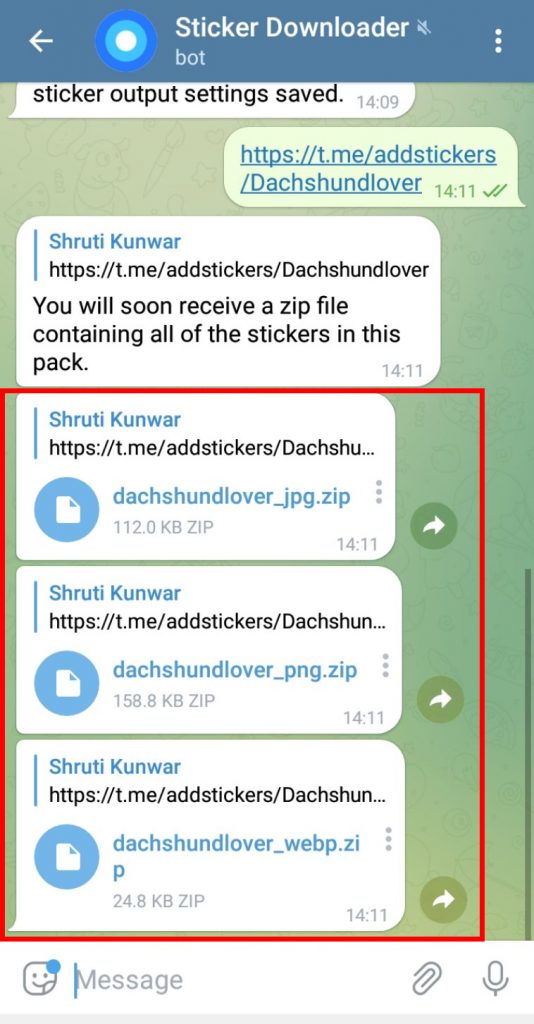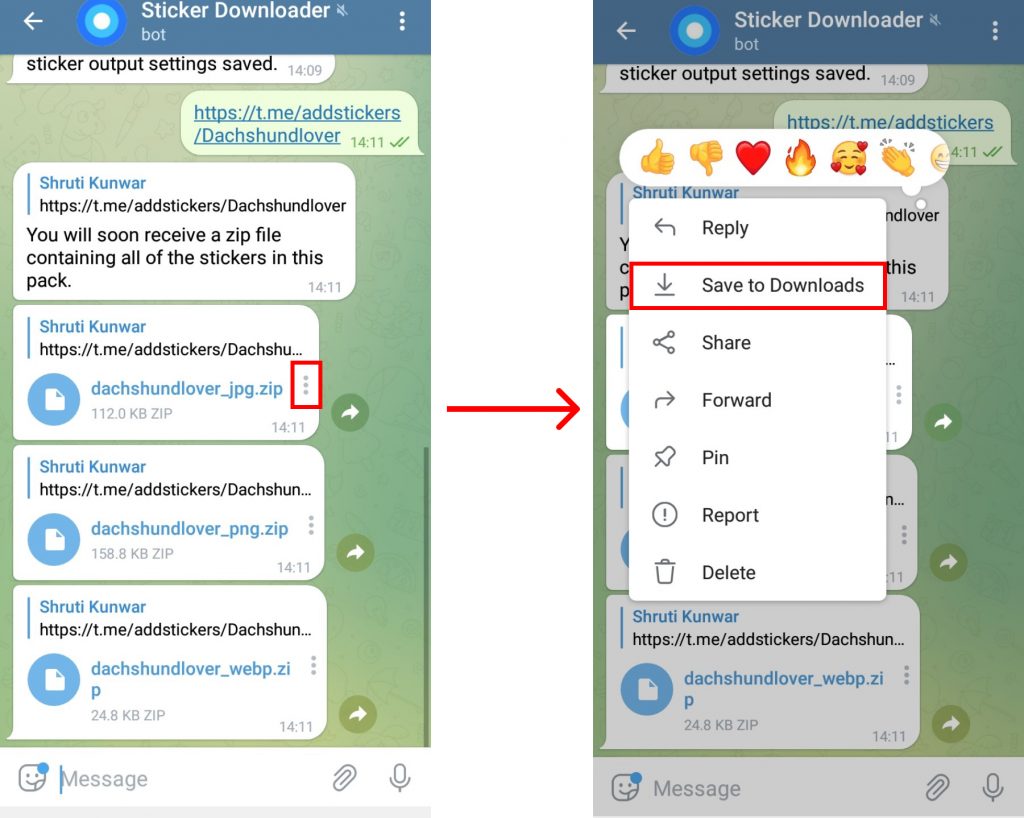All of us like sending stickers to make the conversation give the edge of emotion we are feeling. It helps to make our texts clear, express our opinions easier, and make the conversation fun and spicy. Telegram has a whole bunch of these stickers and new of them available with each update. But where do we find stickers on Telegram? This can be a question the new users might have. Well, worry no more because, in this article, you will learn how to find stickers on telegram and how to use them as well.
How to Find Stickers on Telegram?
The process to find stickers on Telegram is easy and requires the use of only a few steps. You can send these stickers to your friends, the groups and channels you have on Telegram as well as to yourself if you feel like it. You can find stickers on Telegram by:
- Using Phones
- Using Desktop/PC
1. Using Phones
To find stickers on Telegram using your phones i.e. via the Telegram phone app, follow the given steps:
1. Open Telegram on your phone.
2. Open the chat box of the person you want to send stickers to.
3. Click on the ‘Smile’ icon below.
4. Tap on the ‘Sticker’ icon.
5. Click on the sticker you want to send.
6. To add a set, scroll the screen up and select the sticker set you wish to send.
7. Click on ‘Add’.
8. Once the set is added, click and send the sticker you wish.
In this way, you can find stickers on Telegram and send them to your friends.
2. Using Desktop/PC
To find stickers on Telegram using your desktops i.e. via the Telegram desktop app, follow the given steps:
1. Open Telegram on your device.
2. Open the chat box of the person you want to send stickers to.
3. Click on the ‘Smile’ icon below.
4. Tap on the ‘Sticker’ icon.
5. Click on the sticker you want to send.
6. To add a set, select the sticker set you wish to send and click on ‘Add’.
8. Once the set is added, click and send the sticker you wish.
In this way, you can find stickers on Telegram and send them to your friends.
How to Download Stickers using Bot on Telegram?
Yes, you heard it right. You can download stickers on Telegram by using a bot. These bots provide you the facility where you can send links for the stickers that you wish to download and they will in return send you the zip files containing those files. To do so:
1. Open Telegram and click on the ‘Search icon’.
2. Type in ‘@DownloadStickersBot’.
3. Click on ‘Start’.
4. Type and send ‘Settings’.
5. Select in what formats you want the files to be available either jpeg, png, webp, or all.
6. Now, you can send the link to the sticker file you wish to download as shown below.
7. The bot will send you all the zip files containing stickers in the pack you requested.
8. Click on the ‘Three dots’ beside files and click ‘Save to Downloads’ to save them in your device.
In this way, you can use the bot to find and save stickers on your device.
Conclusion
Hence, by using the steps mentioned above in the article, you can now easily find stickers on Telegram. If you want to remain simple, just use the stickers that are already there and send them to your friends. If you want to add something extra, add new sets to your collection and send them or, request the bot for new files. Hope this article was helpful and cleared your doubts. Feel free to leave comments in case of any queries.
Δ


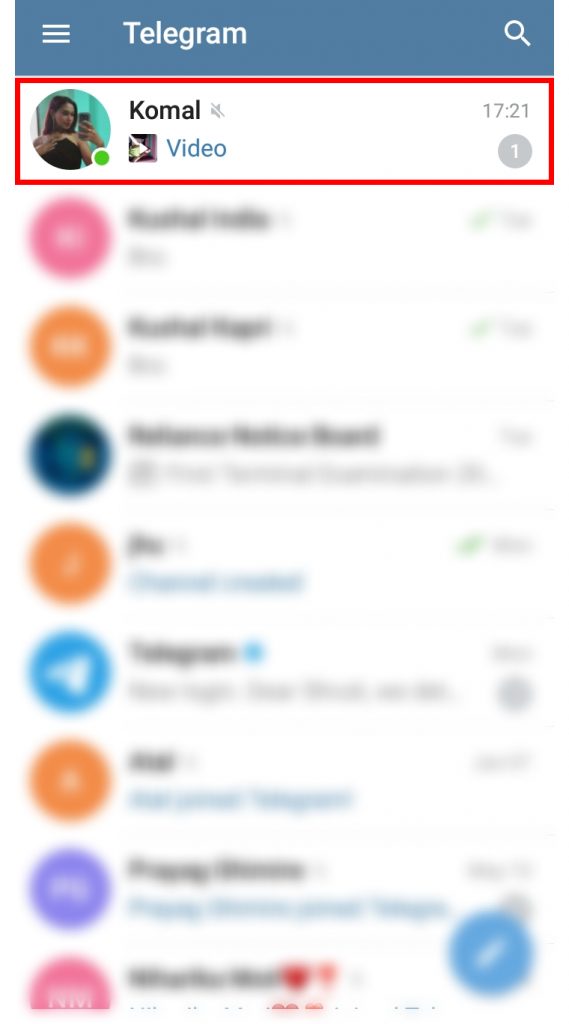


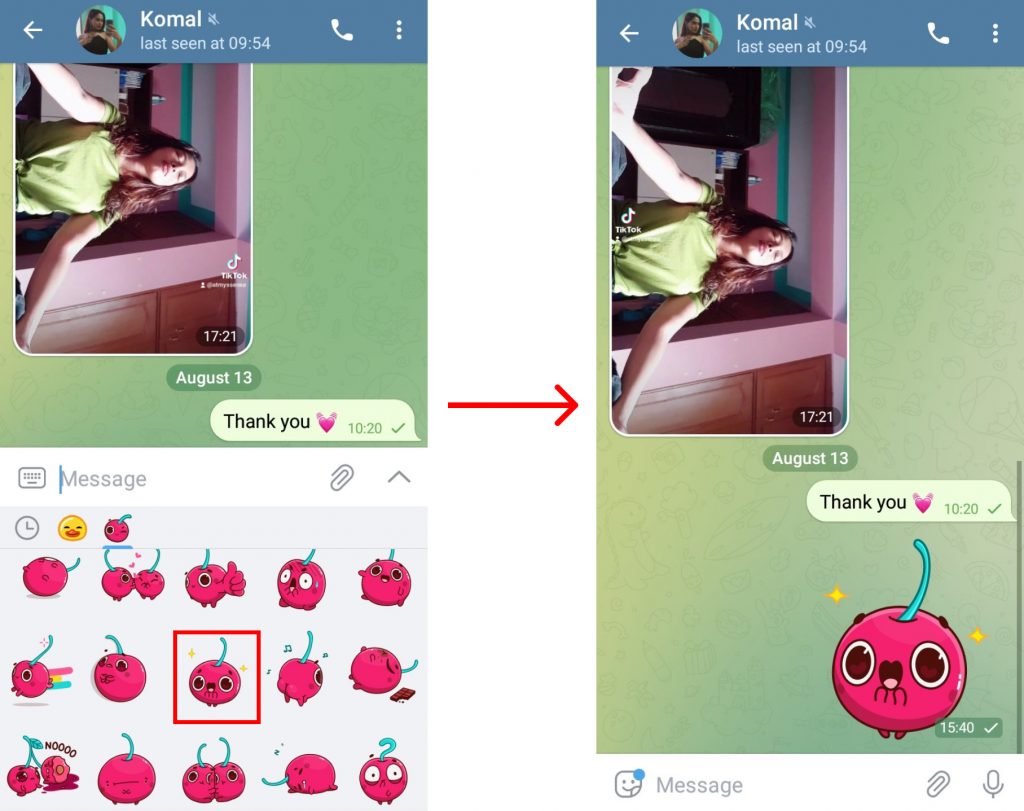
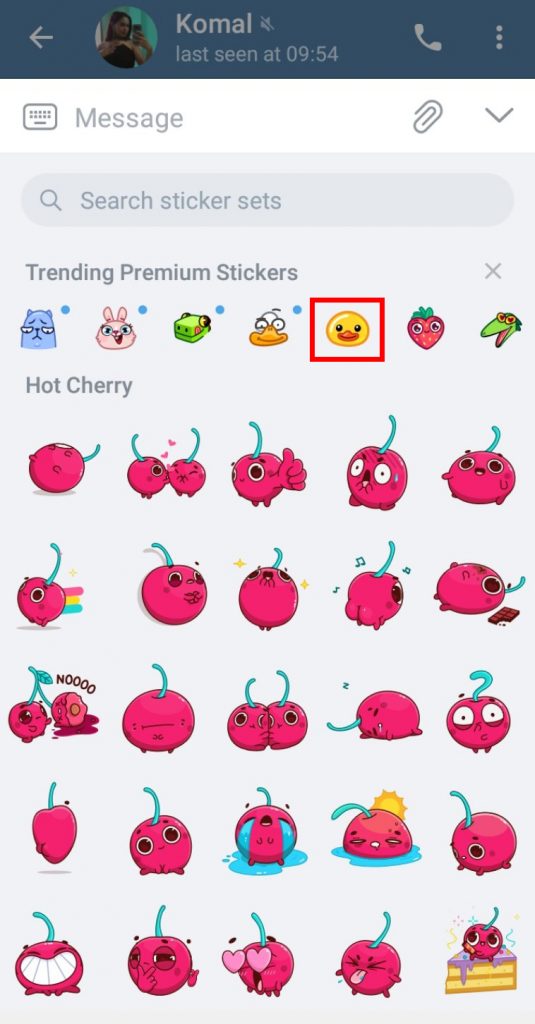
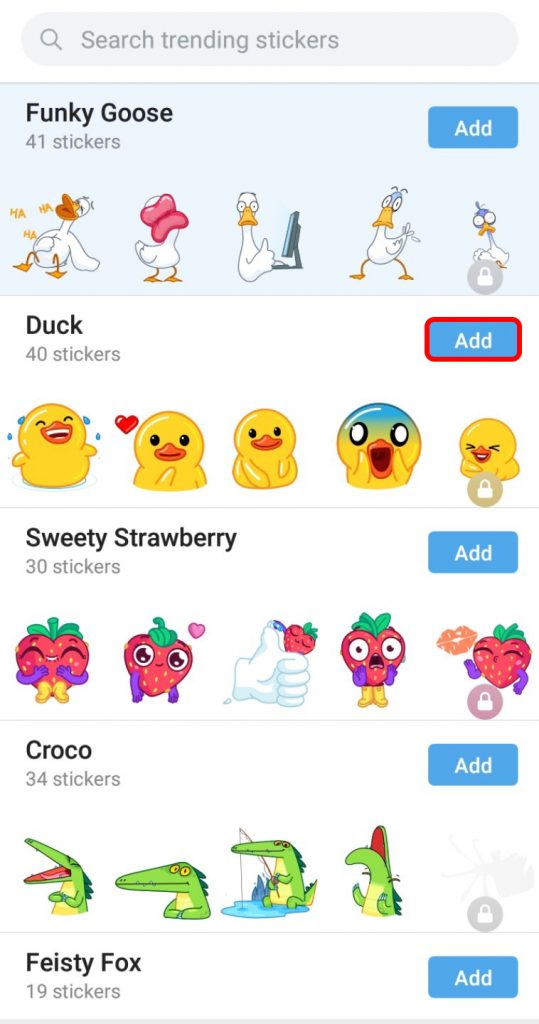
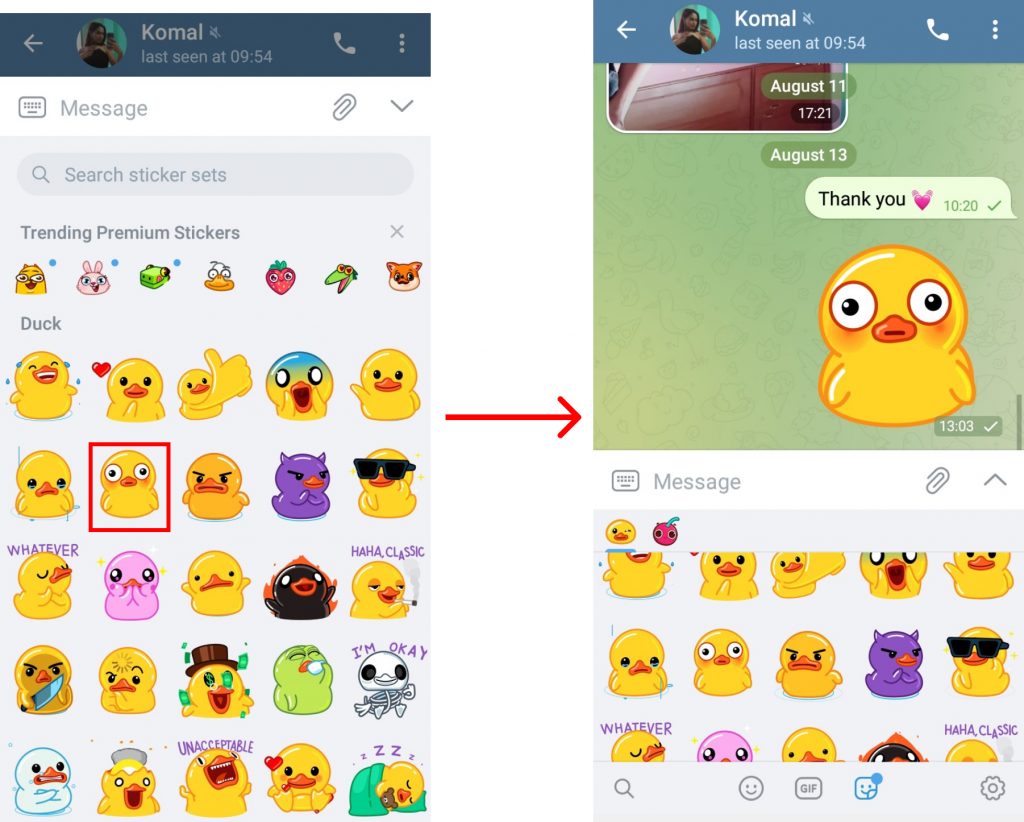
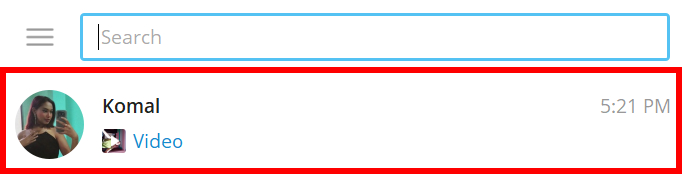
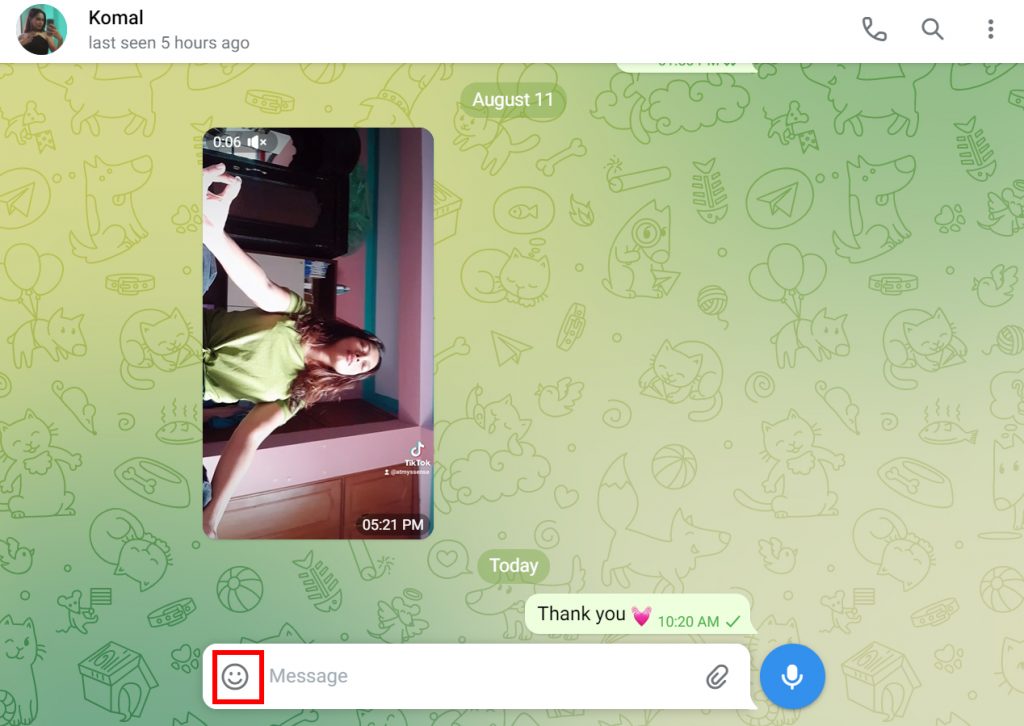
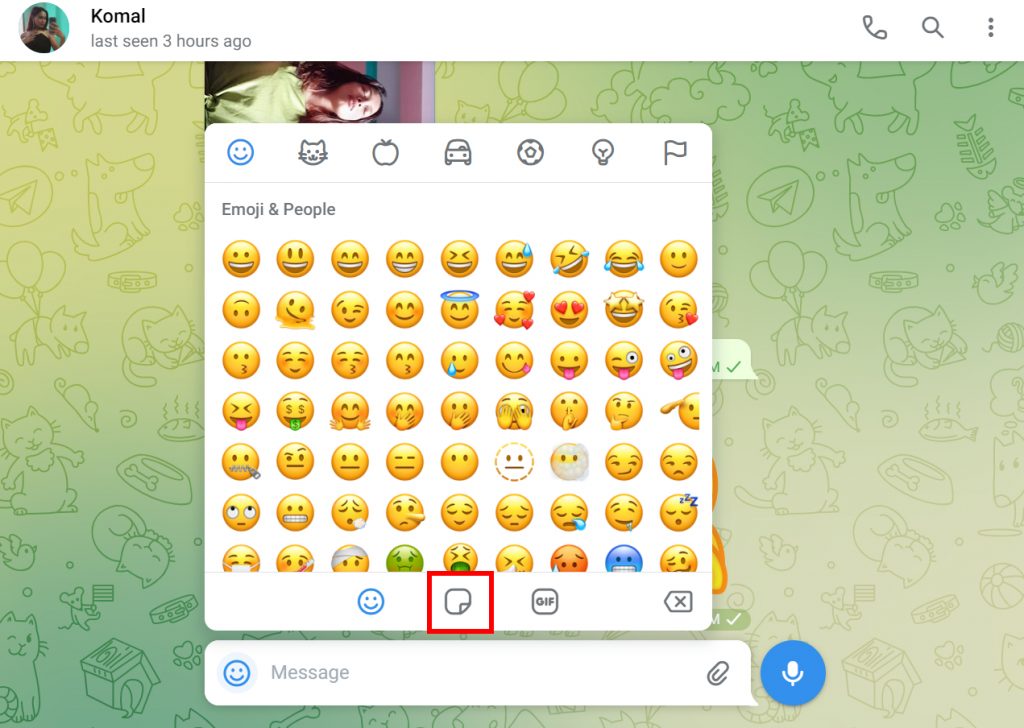
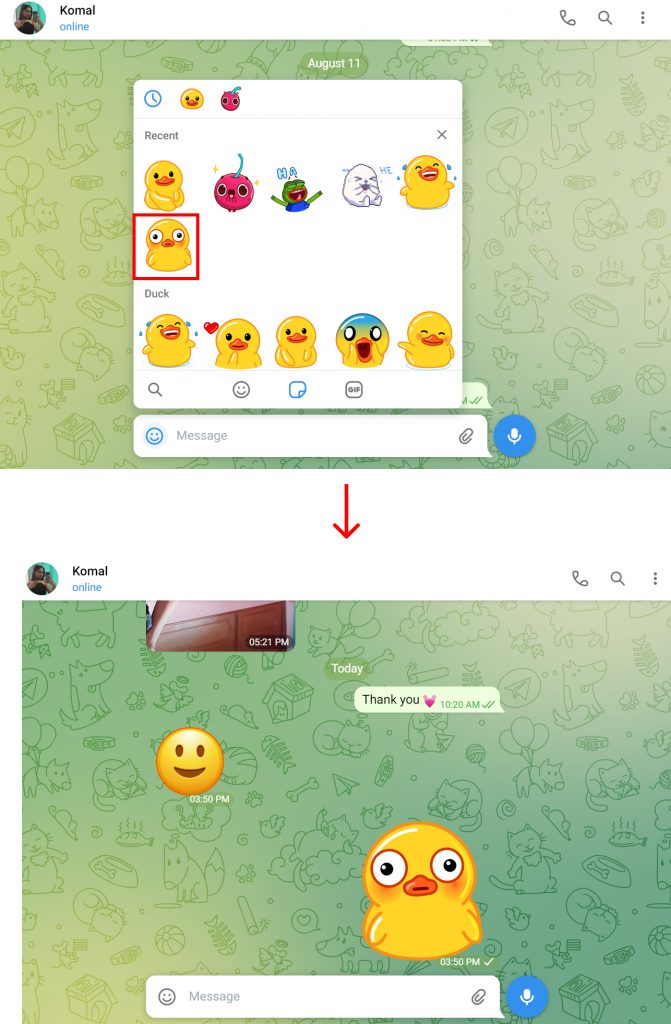
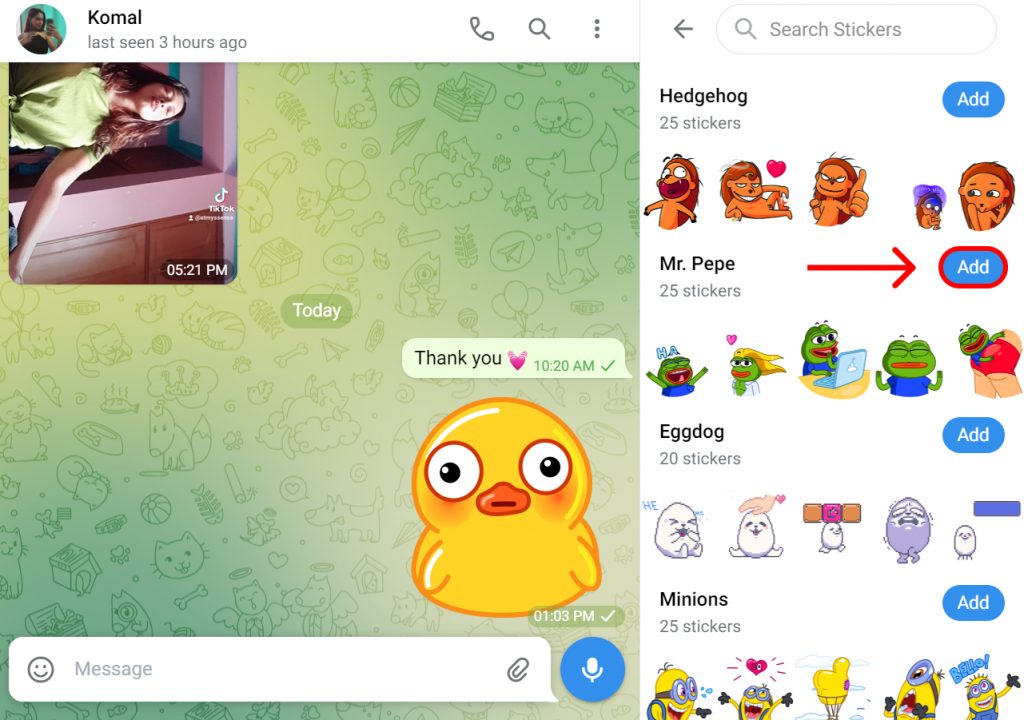

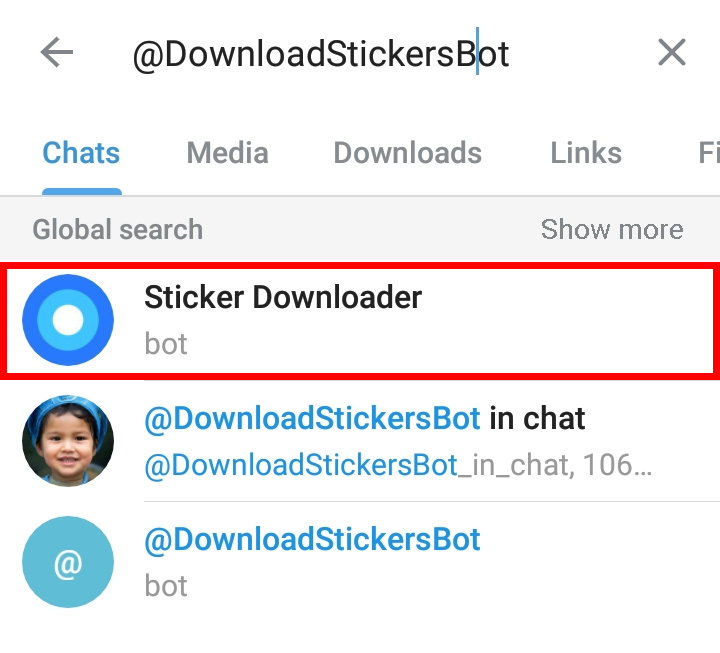

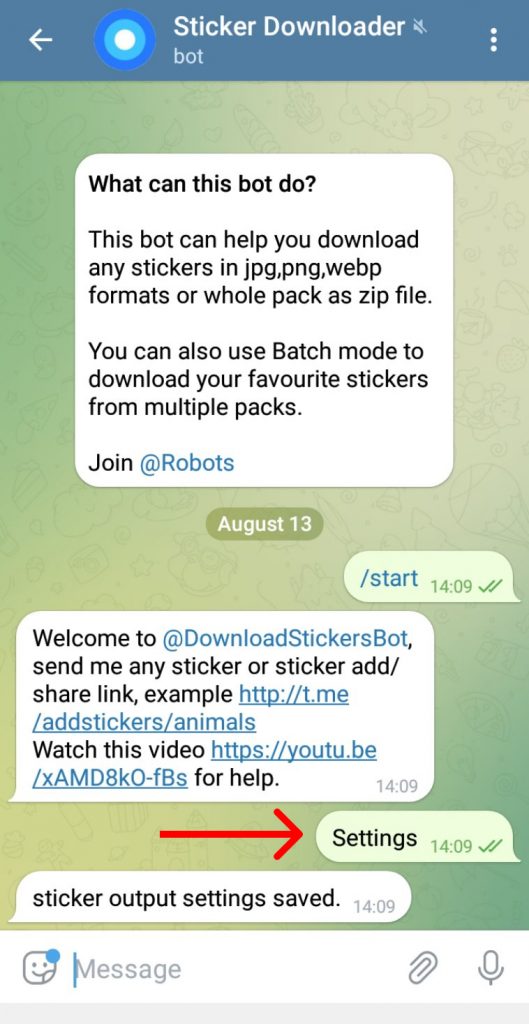
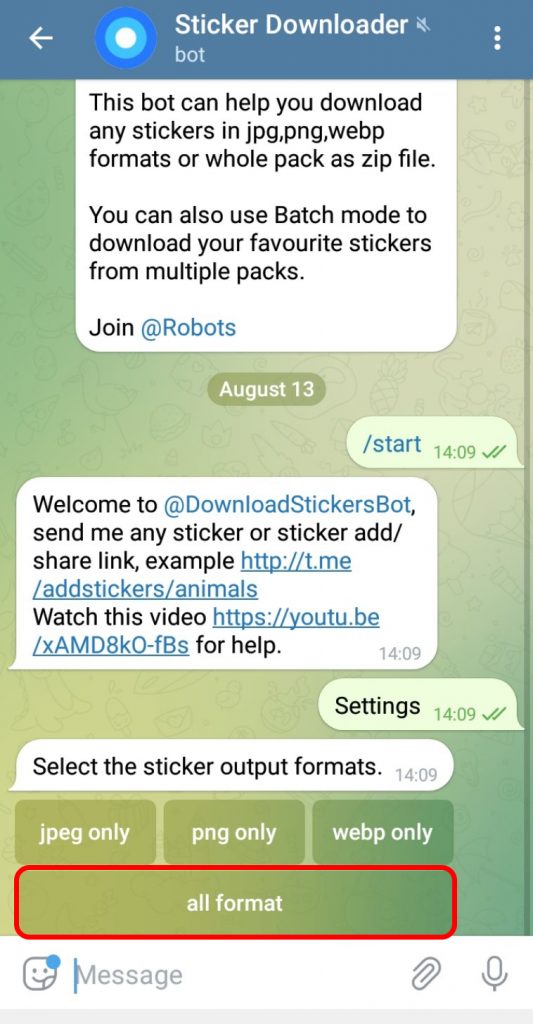
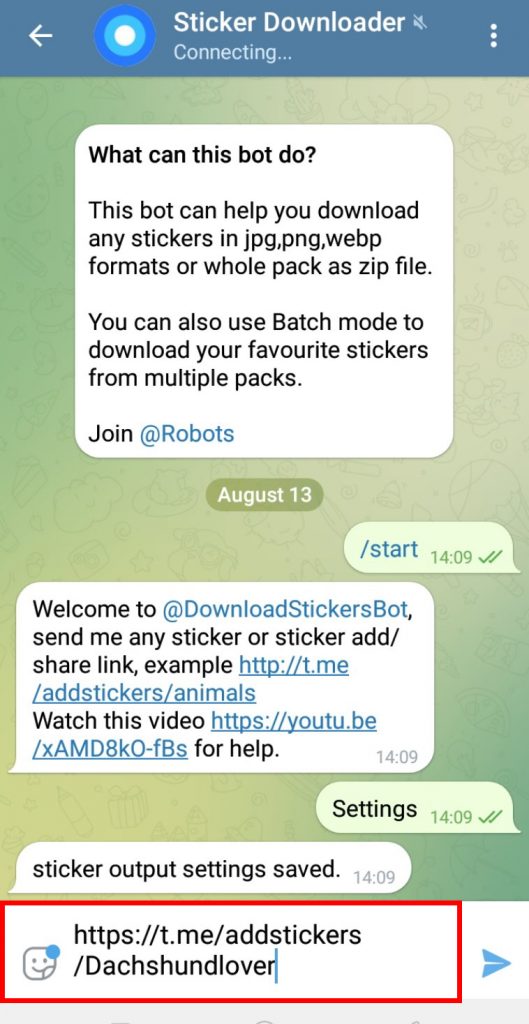
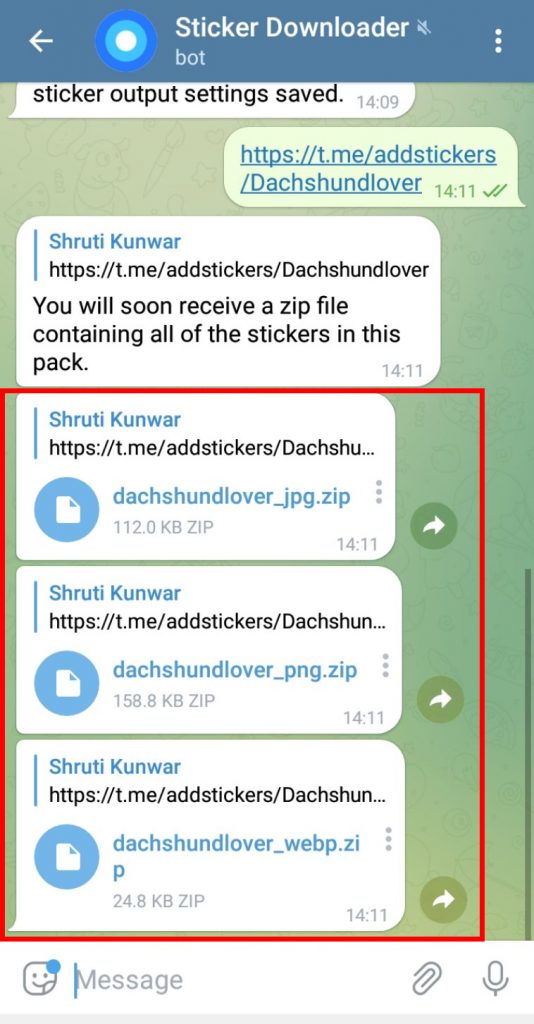
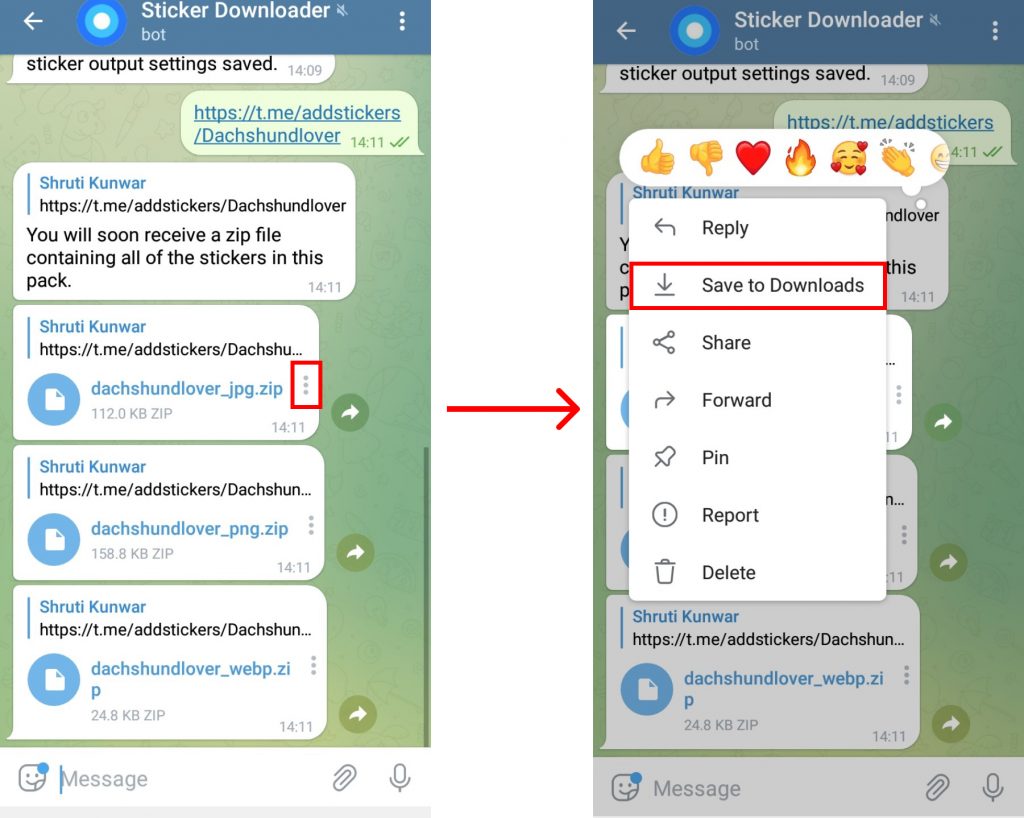

title: “How To Find Stickers On Telegram " ShowToc: true date: “2023-01-07” author: “Mabel Taylor”
All of us like sending stickers to make the conversation give the edge of emotion we are feeling. It helps to make our texts clear, express our opinions easier, and make the conversation fun and spicy. Telegram has a whole bunch of these stickers and new of them available with each update. But where do we find stickers on Telegram? This can be a question the new users might have. Well, worry no more because, in this article, you will learn how to find stickers on telegram and how to use them as well.
How to Find Stickers on Telegram?
The process to find stickers on Telegram is easy and requires the use of only a few steps. You can send these stickers to your friends, the groups and channels you have on Telegram as well as to yourself if you feel like it. You can find stickers on Telegram by:
- Using Phones
- Using Desktop/PC
1. Using Phones
To find stickers on Telegram using your phones i.e. via the Telegram phone app, follow the given steps:
1. Open Telegram on your phone.
2. Open the chat box of the person you want to send stickers to.
3. Click on the ‘Smile’ icon below.
4. Tap on the ‘Sticker’ icon.
5. Click on the sticker you want to send.
6. To add a set, scroll the screen up and select the sticker set you wish to send.
7. Click on ‘Add’.
8. Once the set is added, click and send the sticker you wish.
In this way, you can find stickers on Telegram and send them to your friends.
2. Using Desktop/PC
To find stickers on Telegram using your desktops i.e. via the Telegram desktop app, follow the given steps:
1. Open Telegram on your device.
2. Open the chat box of the person you want to send stickers to.
3. Click on the ‘Smile’ icon below.
4. Tap on the ‘Sticker’ icon.
5. Click on the sticker you want to send.
6. To add a set, select the sticker set you wish to send and click on ‘Add’.
8. Once the set is added, click and send the sticker you wish.
In this way, you can find stickers on Telegram and send them to your friends.
How to Download Stickers using Bot on Telegram?
Yes, you heard it right. You can download stickers on Telegram by using a bot. These bots provide you the facility where you can send links for the stickers that you wish to download and they will in return send you the zip files containing those files. To do so:
1. Open Telegram and click on the ‘Search icon’.
2. Type in ‘@DownloadStickersBot’.
3. Click on ‘Start’.
4. Type and send ‘Settings’.
5. Select in what formats you want the files to be available either jpeg, png, webp, or all.
6. Now, you can send the link to the sticker file you wish to download as shown below.
7. The bot will send you all the zip files containing stickers in the pack you requested.
8. Click on the ‘Three dots’ beside files and click ‘Save to Downloads’ to save them in your device.
In this way, you can use the bot to find and save stickers on your device.
Conclusion
Hence, by using the steps mentioned above in the article, you can now easily find stickers on Telegram. If you want to remain simple, just use the stickers that are already there and send them to your friends. If you want to add something extra, add new sets to your collection and send them or, request the bot for new files. Hope this article was helpful and cleared your doubts. Feel free to leave comments in case of any queries.
Δ