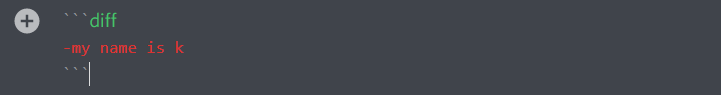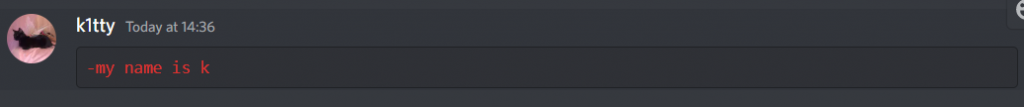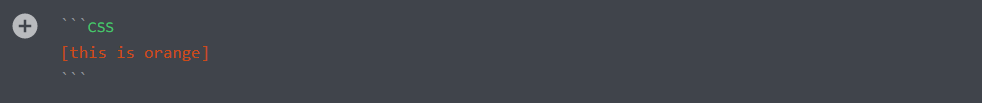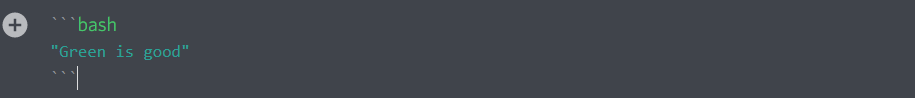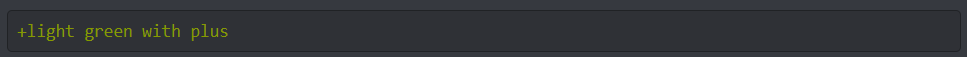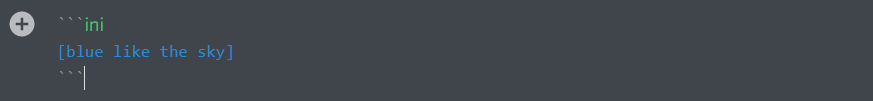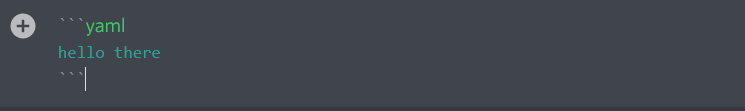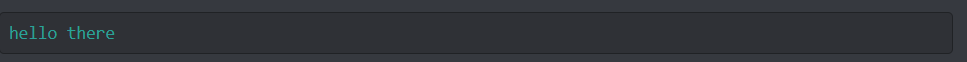Well, you can take advantage of discord coding feature. And do not worry because you don’t have to be a tech genius to understand the work around the color change feature on discord. In this article, we have carefully analyzed your issue and curated a straightforward method that can be used to change discord text color.
How to Change Discord Text Color?
Unfortunately, you cannot change discord text color with this method on your mobile device. Since the steps require you to follow a line of codes, it is not applicable to mobile users. You can either open discord on your browser or download the PC application and follow the steps below:
1. Open Discord.
2. Go to a channel or chat and tap on the text box.
3. Now you need to start the line of code with three ‘“`‘ followed by the code phrase.
This symbol is called backquote and you can find it on your keyboard right above the ‘tab‘.
4. Then come to the next line by clicking ‘SHIFT+ENTER‘ on your keyboard.
Here you can write the text that you want to send.
5. Change the line of code by ‘“`‘ again and hit ‘Enter‘.
The last three backquotes will seal your whole code and let it perform. You can find the demonstration for each task below.
What Color Can You Change Your Text to on Discord?
Since users cannot freely change discord text color to any they like, there is a standard set of colors that is available on discord. We have listed them in random order and demonstrated the correct ways you can change your text color. Follow the steps according to the color you want.
Red
“diff
-sample text
“
The – before text is important.
Orange
“css
[sample text]
“
Text must be written within the two brackets.
Yellow
“fix
sample text
“
You can get a deep yellowish color with this.
Dark Green
“bash
“sample text”
“
You need to write the text within double quotation marks.
Light Green
“diff
+sample text
“
You cannot miss the ‘+‘ sign before the text.
Blue
“ini
[sample text]
“
The text must be written within the two brackets.
Cyan
Follow the instructions below:
“yaml
sample text
“
The double quote represents two backquotes.
What Limitations Can You Face When You Change Discord Text Color?
The first and foremost drawback of this method is that you cannot easily turn it on or off. With a lot of features on discord, you can start by turning it on and stop it by turning it back of. But this seems to be impossible when you change discord text color. You need to repeat the steps shown above with each line of text you write. Another thing that people can find challenging is remembering the hexadecimal codes. Discord only accepts the hex code of colors rather than their names and it can be hard to remember different codes for different colors. In addition to that, there is also a limited number of colors that discord allows its text to change to. Users can change discord text color to only a few colors that have been mentioned in this article
Are there any Bots that can Change Discord Text Color?
From what we can find, there are no bots yet that are made specifically to change discord text color. Although you can set color-based roles that can allow you to have a few texts of multiple colors but they won’t let you make a full sentence.
Conclusion
Texting with your friends in the same monotonous color can be boring and uneventful. When you change discord text color, it can create an opportunity for you to keep the conversation lively. We have pointed out different colors that texts can be changed to. We hope this was a helpful article. Let us know if you have any queries. Recommended Article: How to Change Font in Discord?
Δ