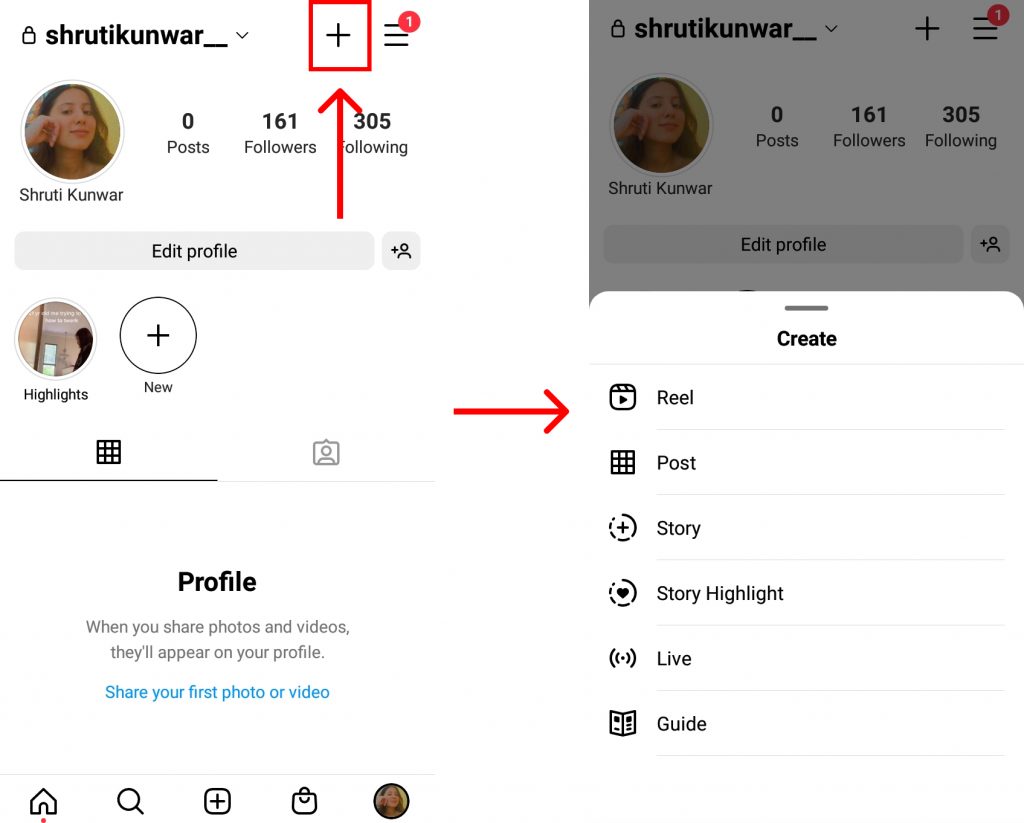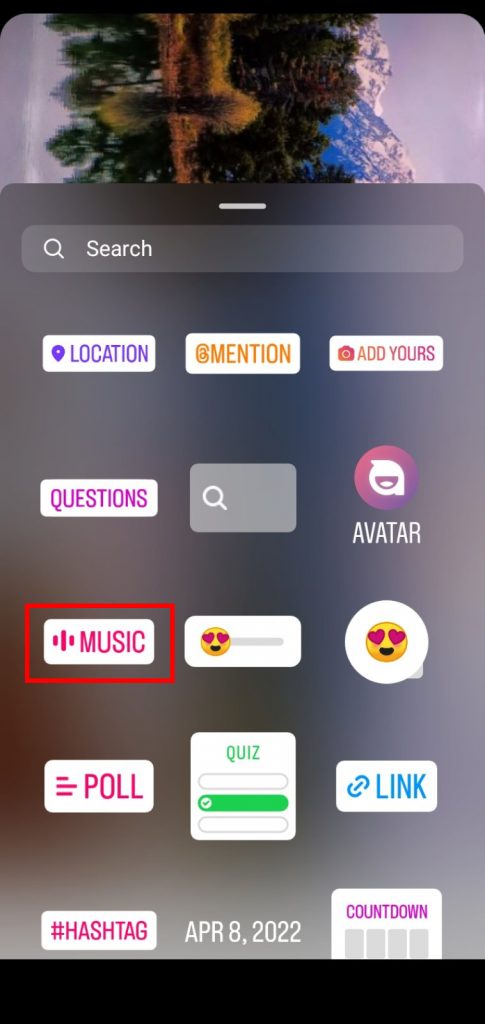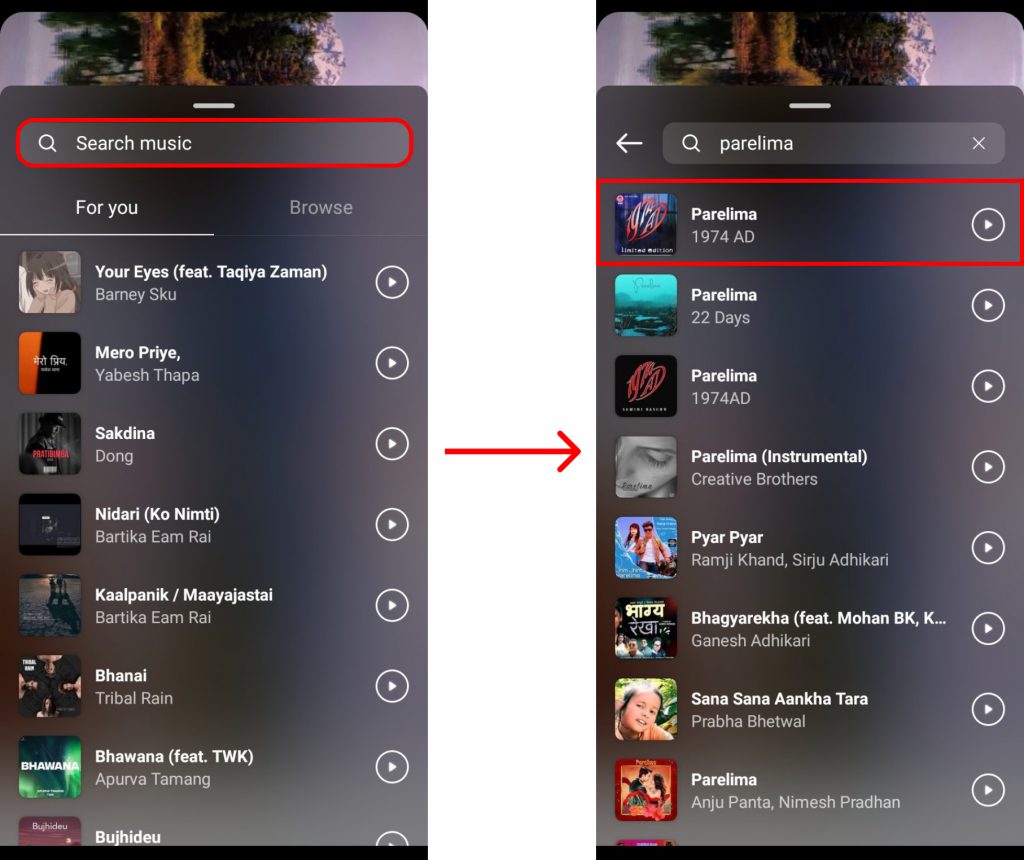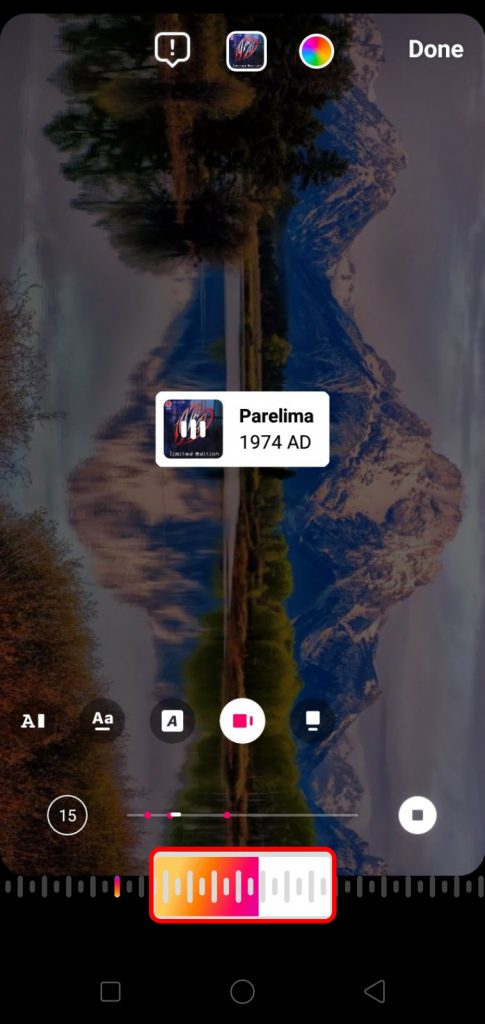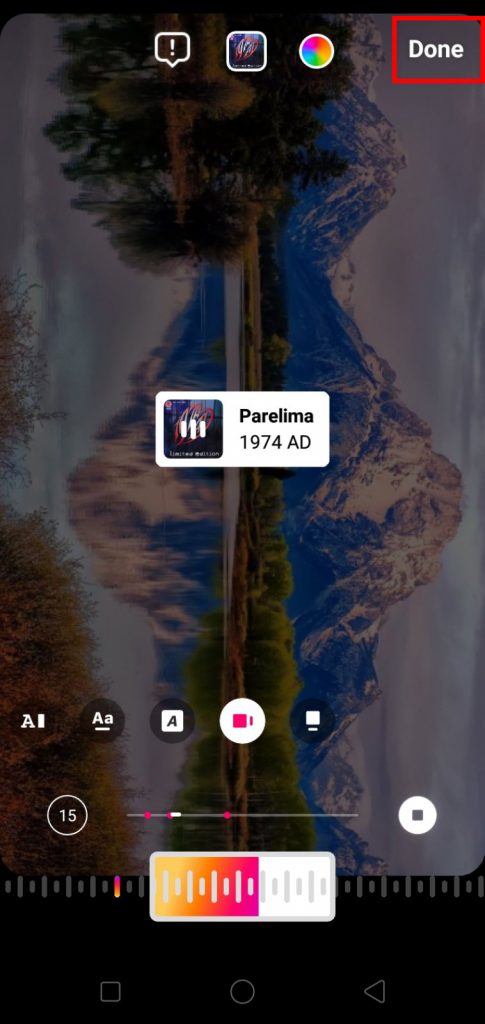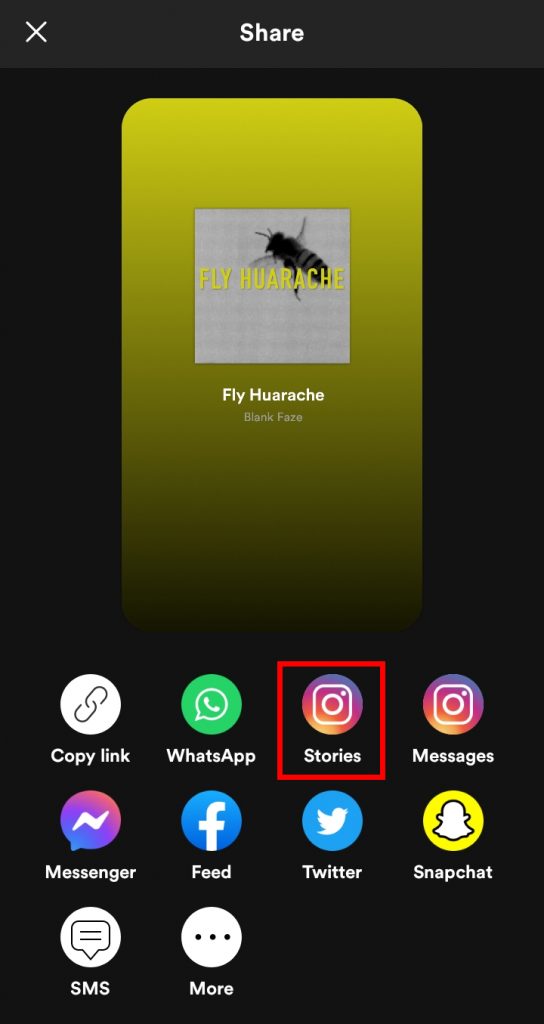Adding Instagram music to your stories gives your stories that extra touch and helps explain your emotions. It also looks a lot better when you add music and make your story more interesting unknowingly. This gives your followers a sneak peek of your favorite songs and life. If you are unaware of how to add music to Instagram story, worry no more because, with this article, we have you covered.
How to Add Music to Instagram Story?
Instagram contains a huge library for you to choose songs from. It contains millions of songs from different countries and languages. You also get to crop and adjust your favorite part from the song and add it exclusively. One problem with this feature is that it cannot be added using Instagram web version. So, you will have to add music to Instagram story using your phone. To do so, follow the given steps:
1. Open Instagram and click on your ‘Profile icon’.
2. Select ‘Create’ option and click on ‘Story’.
3. Tap on the ‘Gallery’ option and select the story you wish to upload.
4. Once done, tap on the ‘Sticker icon’.
5. Select ‘Music’ sticker.
6. Search for the music you will add to your story and click on it.
7. You can also control its appearance, either subtitle or song sticker.
8. You can select section of the song you want.
9. After you have made your choice, click on ‘Done’.
10. Resize and relocate the song box to anywhere you want and click on ‘Your Story’.
In this way, you can add music to Instagram story. Along with adding music to your Instagram stories, you can also add them to your posts and share them with your followers by uploading it. Click here to learn more: How to Add Music to Instagram Post?
How to Add Music from Spotify?
Not only from Instagram stickers, but you can also add music to Instagram story using Spotify. To do this, you will need to have a Spotify phone app as you can only add it to Instagram story using your phone. To add music to Instagram story from Spotify, follow the given steps:
1. Open Spotify and go to the some you wish to add.
2. Click on the ‘Share icon’.
3. Select ‘Instagram story’.
4. The song label is uploaded to your Instagram story.
5. Click on ‘Your Story’.
In this way, you can add Instagram music to the story using Spotify.
What kind of music can I find on Instagram?
The Instagram music section consists of two sub-divided parts which are ‘For You’ and ‘Browse’ sections. The For You section consists of the songs that you might like and have listened to earlier or the ones that are popular in the area you live. The Browse section consists of all sorts of songs on an international level and both these sections allow you to search for and choose the music you like.
Can I add multiple music to Instagram story?
You can post different stories with different stories. But, if you are thinking of mixing two different songs on the same story, you cannot do so. You can however search for remixes in the music section and choose the remix you prefer.
Conclusion
Hence, by using the steps mentioned above in this article, you can add music to your Instagram story using the Instagram app and Spotify as well. Choose your favorite songs from the millions of choices and upload your story as you wish. Add captions as well if you feel like it and make your Instagram story more lightweight and amazing. Hope this article was helpful and cleared your doubts. Feel free to leave comments in case of any queries.
Δ